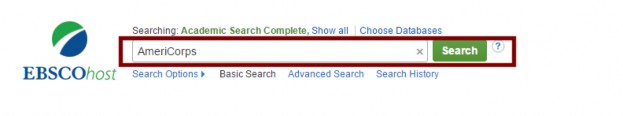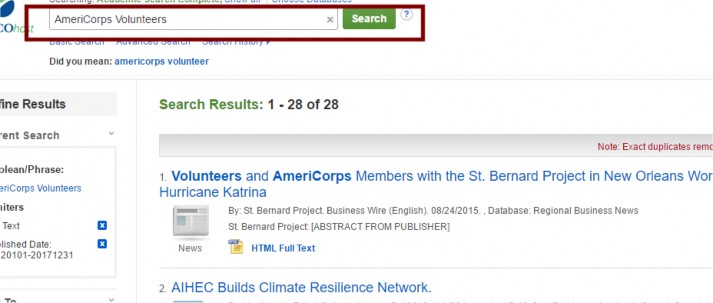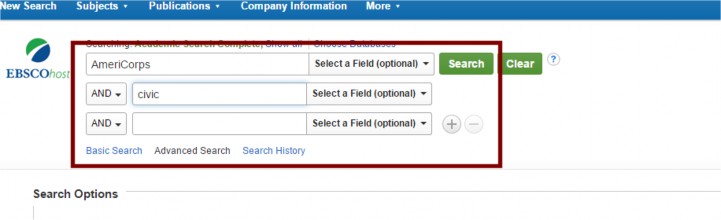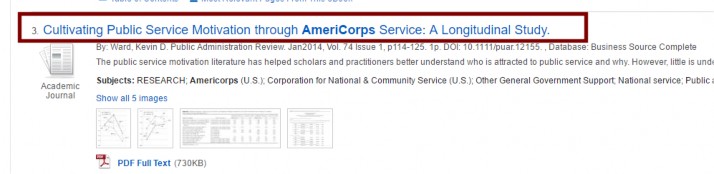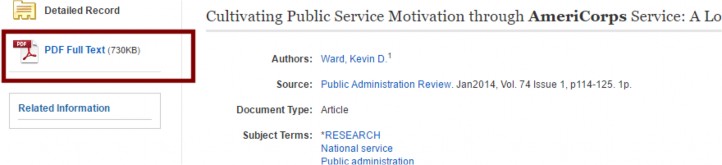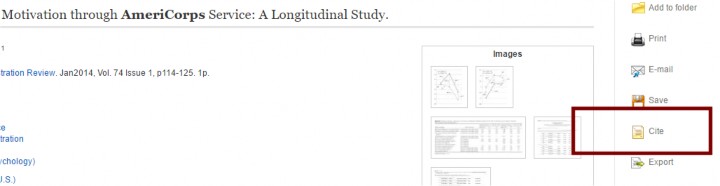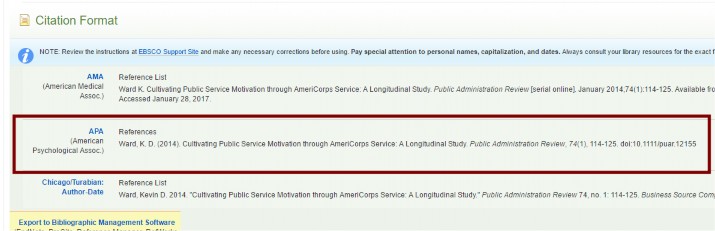Searching EBSCO

#1 Type in your search term, then click “search”
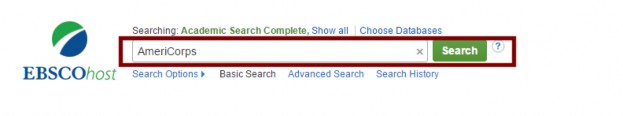
#2 A list of articles will populate. Drag the “publication date” to a date within the last five (5) years. This will update the articles to only those within five years.

#3 Look for articles that may be relevant to your project. You can narrow your search by typing in additional keywords related to your project… for example… “AmeriCorps Partners”.

#4 You can change your key words to find other relevant information for your project… for example… “AmeriCorps Volunteers”.
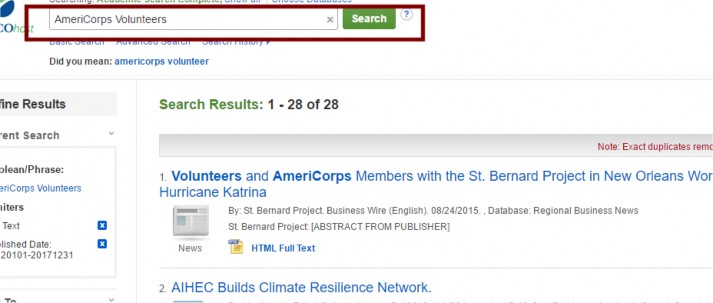
#5 You can use the advanced search to find articles as well. Try to use vague key words. For example… “AmeriCorps” and “Civic”.
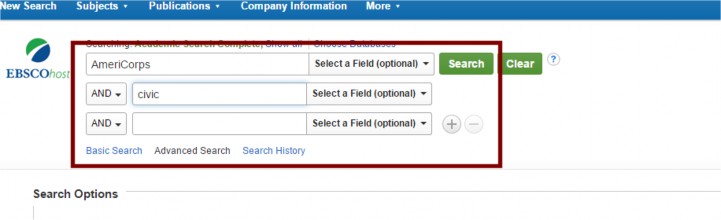
#6 Once you find an article you can use, click on the article title.
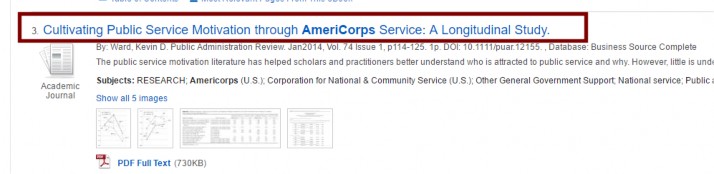
#7 From here you can read the article abstract, download the .pdf to read the full article, or get the reference in APA format for the article. For example… clicking on “PDF Full Text” will download the article for you to read.
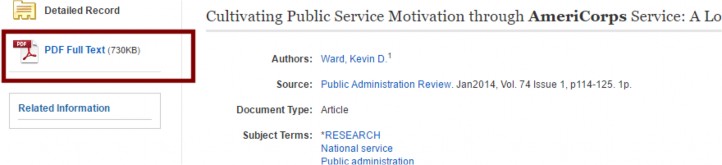
#8 Or you can get the APA reference by clicking on the “cite”.
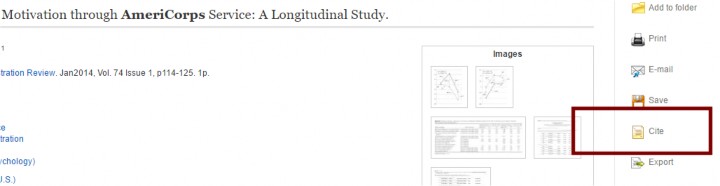
#9 Scroll down until you see “APA” then copy and paste the reference into your reference page if you plan to paraphrase or quote the article in your project. Paraphrasing is best.
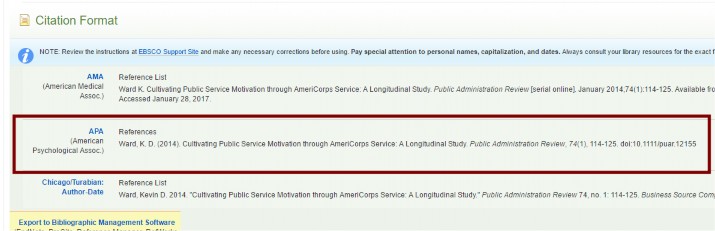
#10 When you paraphrase this article in your paper, you must cite it… for example…
Immediately after participating in AmeriCorps programs, people gain higher levels of service motivation (Ward, 2014).
![]()