Computer Applications for Business – Week 6 Assignment
MS Excel: Update Payroll
Using Microsoft Excel online or installed version of Microsoft Excel complete the following assignment
NOTE: To complete the assignment you will need to start with this file, Lab 3-2 PHM Reliable Catering Weekly Payroll Report
Problem: PHM Reliable Catering is a company that provides catering services to both small and large businesses. You have been asked to update the weekly payroll report to reflect changes in personnel, to update certain mandatory deductions, and to add overtime computations. The final worksheet is shown in Figure 3–87.
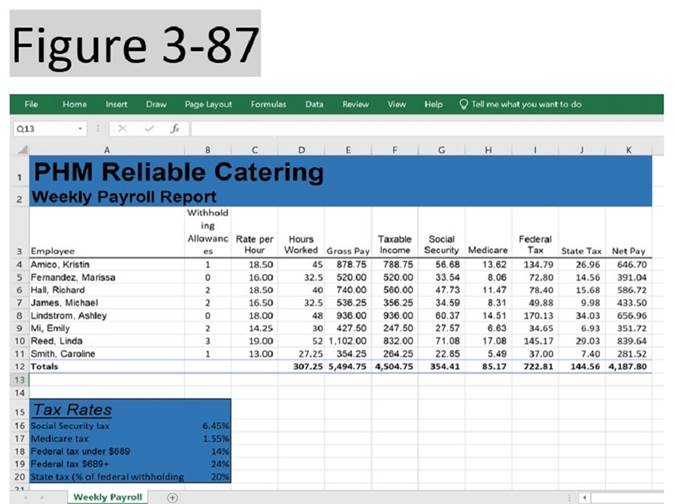
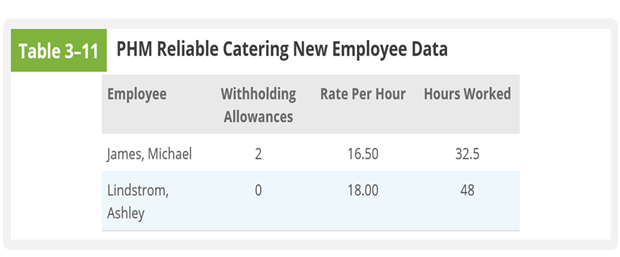
1.
Open the workbook, Lab 3-2 PHM Reliable Catering
Weekly Payroll Report.
2.
Save the file as CS155Week6LastnameFirstname.
Ensure that you use your Lastname and Firstname in filename.
3.
Delete rows 12 through 14 to remove the
statistics below the Totals row.
4.
Delete column B. Set column A
width to 31.00 and columns B through K to 11.00. Select row 3 and set text to
wrap in this row using the Wrap Text button (Home tab | Alignment group), and
then set the row height to best fit.
5.
Delete the record for the employee Evans,
Timothy. Add two blank lines directly above the row for Mi,
Emily, and add the information for the two new employees listed in Table 3–11.
6.
Replace one of employee’s names with your name.
.
7.
If necessary, use the fill handle in cell E6 to
copy the gross pay formula to the rows of the two new employees.
8.
Add the Tax Rates information shown in Figure
3–87 in cells A15:B20 to your worksheet.
9.
Change the font size in cell A1 to 28-point.
Change the font size in cell A2 to 18-point. Change the font in cell A15 to
18-point italic and underlined. Change the row height for rows 1, 2, and 15 to
best fit.
10. Insert
three columns to the right of the Gross Pay column. Add the column titles
Taxable Income, Social Security, and Medicare in cells F3:H3. Center the
contents of cells B3:K3. Calculate the Social Security and Medicare taxes in
columns G and H by multiplying the tax rates in the Tax Rates table by the
Gross Pay.
11. Federal
tax calculations must take into account two tiers of income tax, which are
applied to the taxable income. Calculate the taxable income, which is the Gross
Pay — (number of withholding allowances * $90).
12. Calculate
the federal tax withheld. If an employee has a taxable income of greater than
or equal to $689, then the federal tax withheld equals $110.85 plus the federal
tax rate found in cell B19 multiplied by the taxable income in excess of $689.
If an employee’s taxable income is $689 or less, the federal tax withheld
equals the taxable income multiplied by the federal tax rate found in cell B18.
Use the IF function to calculate the federal tax in Column I.
13. State
tax is calculated as a percentage of federal tax. Use the tax rate in the Tax
Rates table to calculate state tax in column J.
14. Calculate
Net Pay in column K, as Gross Pay — Social Security, Medicare, Federal Tax, and
State Tax.
15. Use
the background color of your choice for the ranges A1:K2 and A15:B20.
16. Center
the range B4:B11. Apply the currency style with two decimal places, no dollar
signs, and negative numbers in black and parentheses to the range C4:C11 and
E4:K12.
17. Apply
a Thick Bottom Border to the range A3:K3. Apply a Thick Outside
Border to the range A15:B20.
18. Change
the sheet tab name to Weekly Payroll and the tab color to match the color used
as background color in cell A1.
19. Preview the worksheet. In page setup fit the worksheet to one page in landscape orientation.
Save
file after completing and submit work by attaching file to week 6 assignment
submission area.
|
Grading Criteria
Assignment |
Maximum Points |
|
Deleted rows 12 -14 and Delete
column B Deleted record. Two employees
added, one students name and copied
gross pay over to new entries |
21 |
|
Column Widths: A - 31 pts and columns B -K to 11 pts |
4 |
|
Row 3 wrap text.
Row height 1- 3 ,15 best fit |
5 |
|
Tax Rates
information shown in Figure
3–87 in cells A15:B20 |
4 |
|
Font size A1 to 28-pt, A2
to 18-pt, A15 to 18-pt italic and
underlined |
6 |
|
Insert three columns to right of
Gross Pay column. Column titles Taxable Income, Social Security,
and Medicare. |
6 |
|
Formulas: ·
Calculated Social Security and Medicare taxes ·
Net Pay, and Federal tax, state tax withheld |
20 |
|
Background color changed
A1:K2 and A15:B20. Center B4:B11 |
6 |
|
Formatting: ·
Currency style two decimal places, no
dollar signs, negative numbers in black and parentheses to C4:C11 and E4:K1 ·
Cell contents B3:K3 centered, thick Bottom
Border A3:K3 and Thick Outside Border A15:B20 |
10 |
|
Sheet tab name to Weekly Payroll and tab color to match
background color A1 |
4 |
|
Fit to one page in landscape orientation. |
4 |
|
Filename CS155Week6lastnamefirstname |
10 |
|
Override for
incorrect file type, template used or incorrect content/file |
|
|
|
100 |
